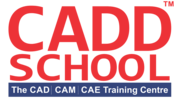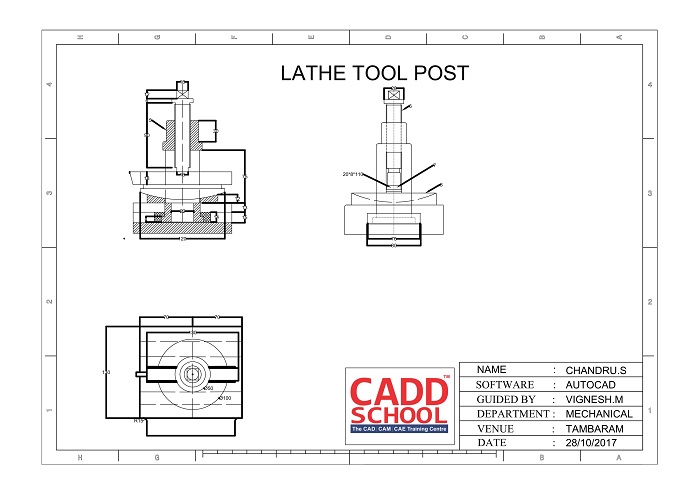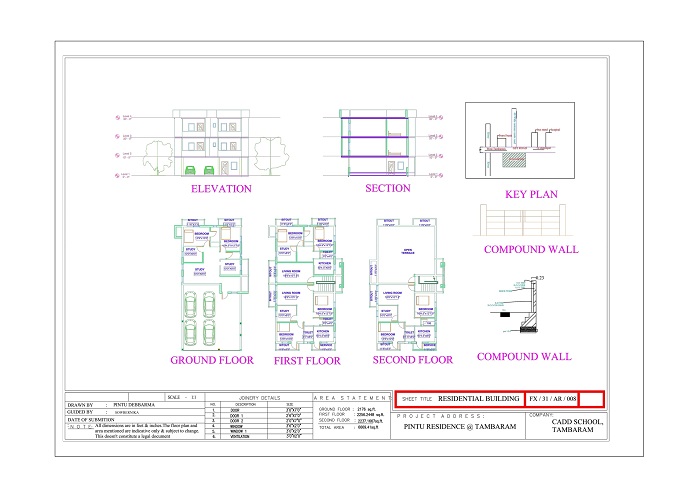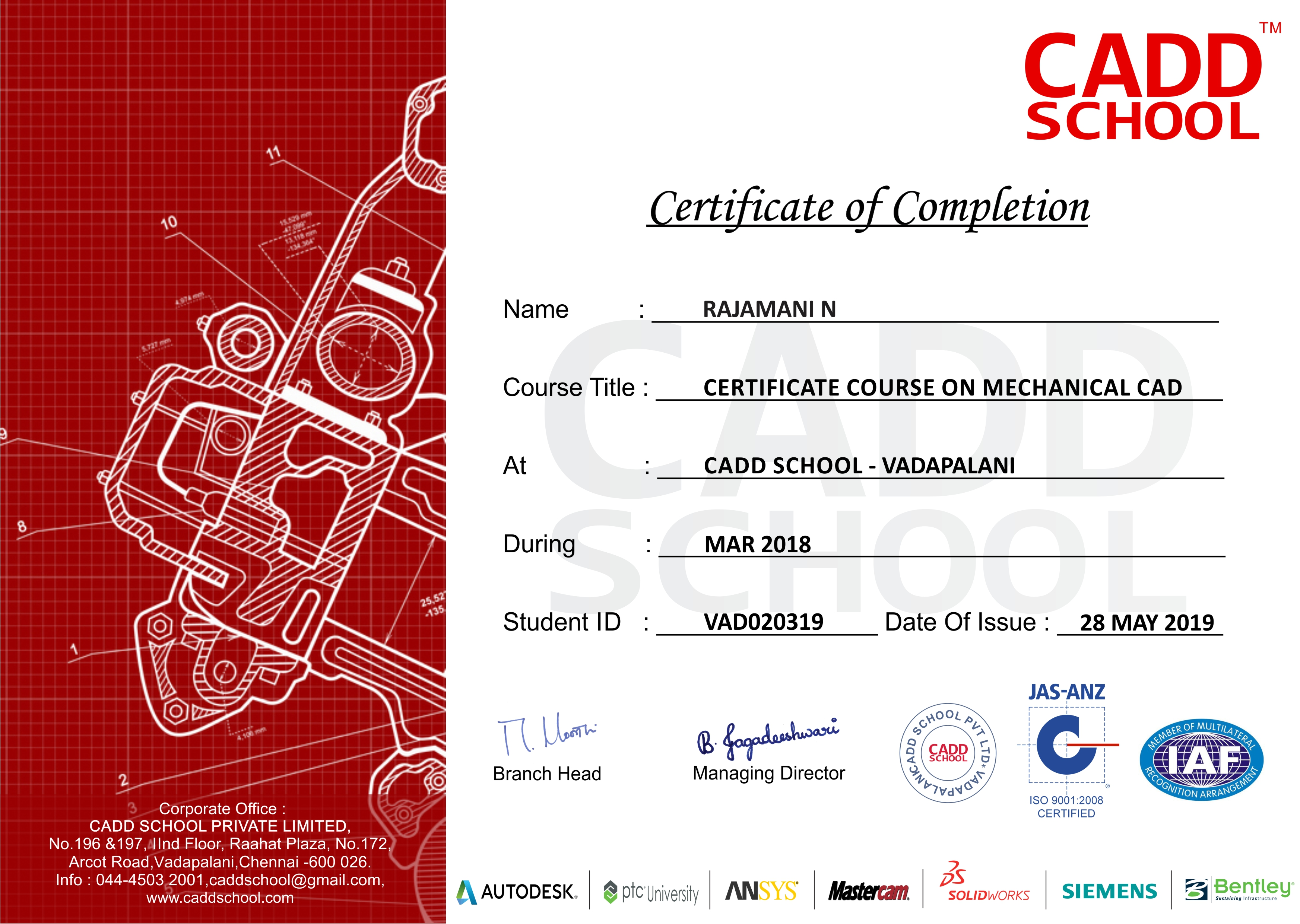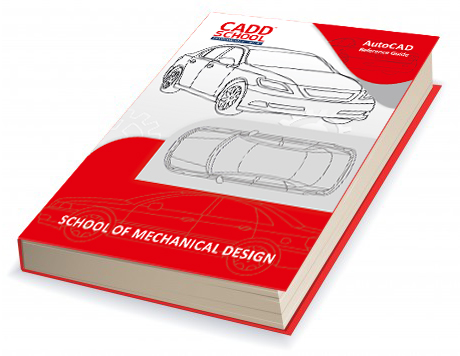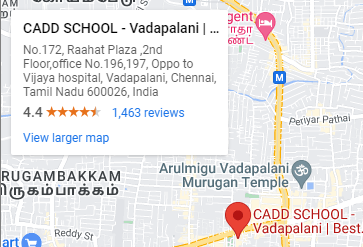Pro-Engineer
Overview
Creo is a family or suite of Computer-aided design (CAD) apps supporting product design for discrete manufacturers and is developed by PTC.
The suite consists of apps, each delivering a distinct set of capabilities for a user role within product development.
Creo runs on Microsoft Windows and provides apps for 3D CAD parametric feature solid modeling, 3D direct modeling, 2D orthographic views, Finite Element Analysis and simulation, schematic design, technical illustrations, and viewing and visualization.
The Creo suite of apps replace and supersede PTC’s products formerly known as Pro/ENGINEER, CoCreate, and ProductView.
Syllabus
Introduction about CREO
Sketcher Mode
Editing
PART Modeling Mode
Datum Features & Sweep
Helical Sweep
Blend
Rotational Blend
Swept Blend
Modifying Tool (Hole)
Modifying Tools(Round)
Modifying Tools(Chamfer, Shell & Rib)
Modifying Tools(Draft)
Modifying Tools(Patterns)
Advanced Features-1
Advanced Features -2
Assembly Modeling-1
Assembly Modeling-2
Assembly Modeling-3
Surface Modeling-1
Surface Modeling-2
Surface Modeling (editing)
Surface Modeling-4
Sheet Metal Modeling-1
Sheet Metal Modeling-2
Sheet Metal Modeling-3
Drafting-1
Drafting-2
Drafting-3
Drafting-4
Duration
100 Hours
Demo
Course Eligibility
A student of B. E, B. Tech and Diploma in Civil/Mechanical/Production/Automobile departments – current studying and passed out.
The students who have appeared for final year exam can also apply.
Industry professional who want to improve their software skills and job upgradation.
Benefits
You can get International certification for course completion.
You can get International certification for Autodesk professional.
You can get International certification for certified user.
You can get placements in design oriented core companies.
Download Brochures
Authorized Training Center Link
Enquiry Form
Enquiry
MECHANICAL COURSES